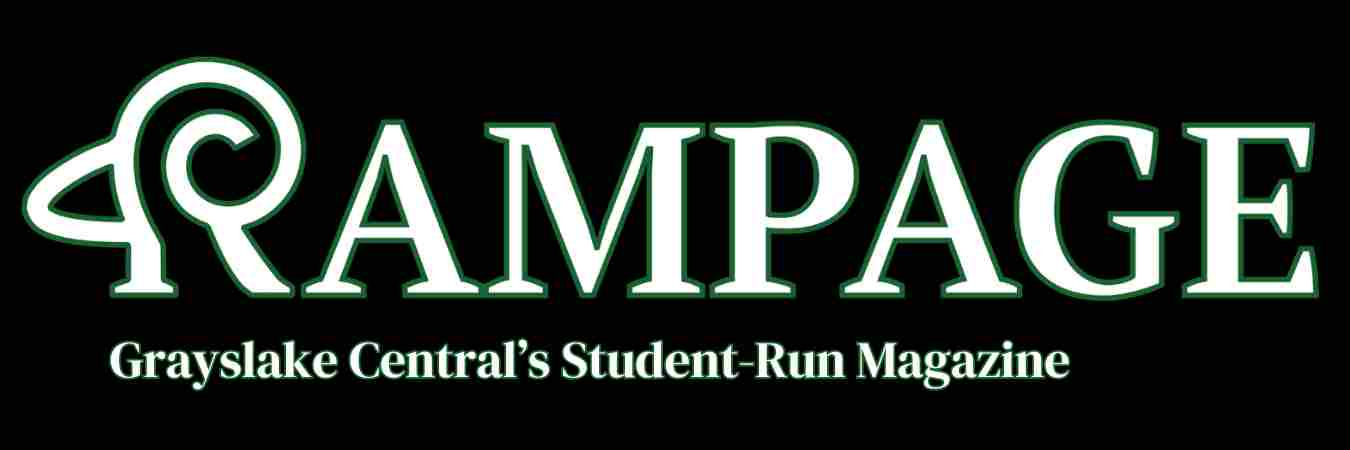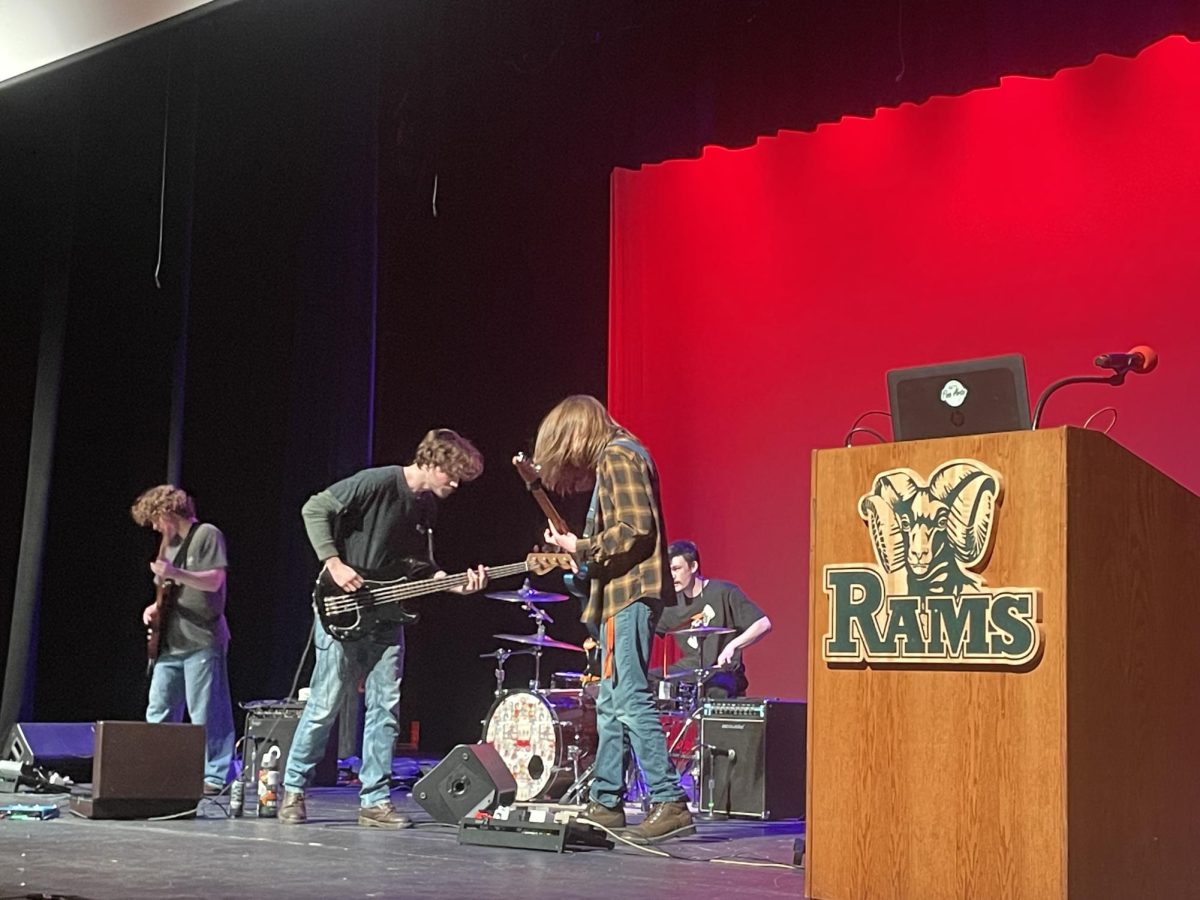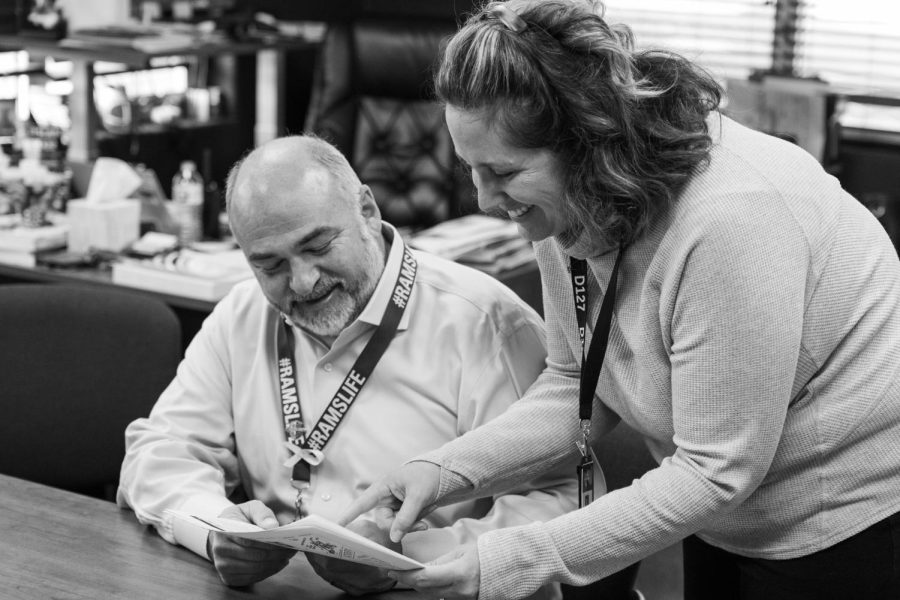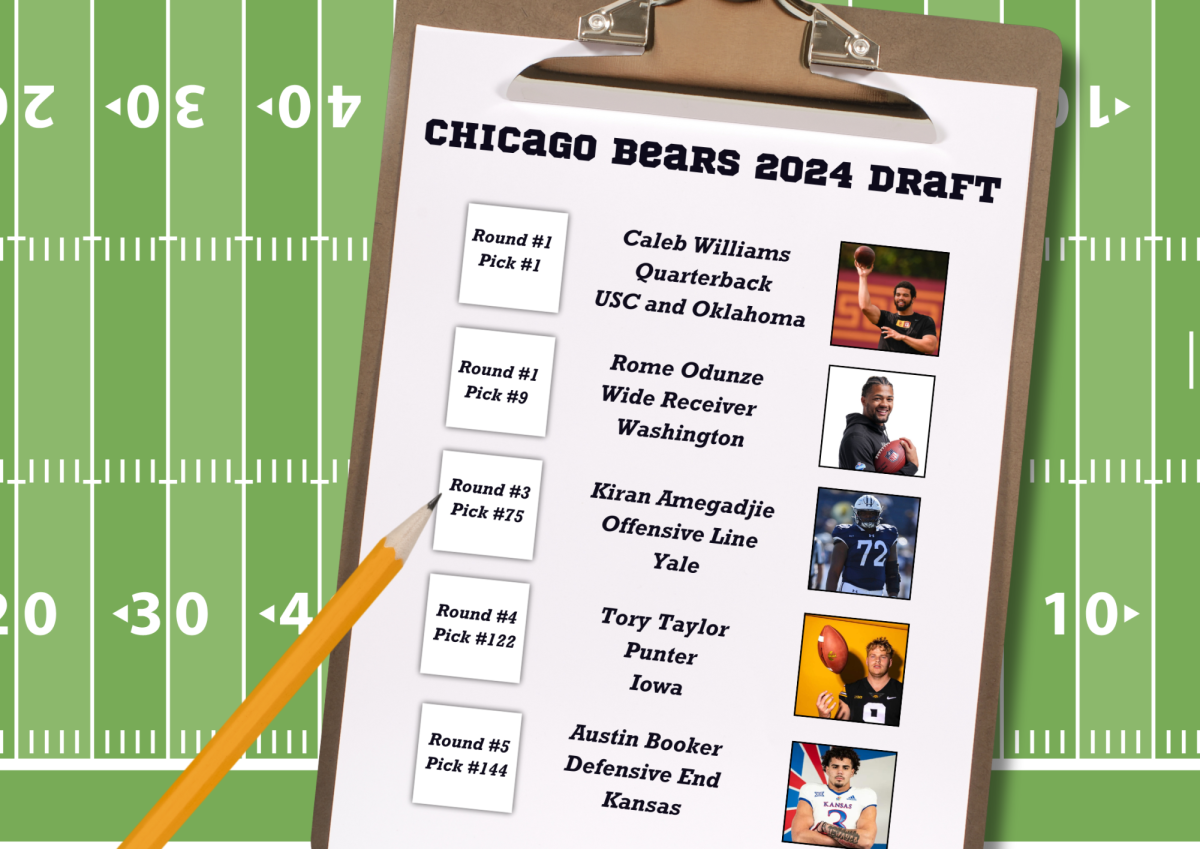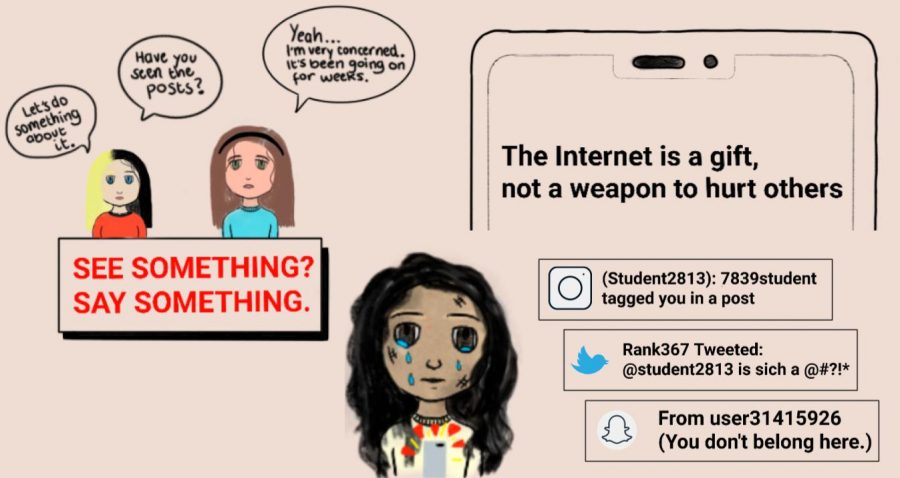Common Chromebook issues solved
The most common Chromebook complaints from GCHS students and how to solve and prevent them.

Denise Carr, the Chromebook specialist at Central. Photo Courtesy of D127.org
November 1, 2019
GCHS students face many day-to-day issues with their Chromebooks. However, Chromebook specialist Denise Carr in the tech office, room 2620, is ready to solve these problems for students.
WHY ISN’T MY WIFI CONNECTING?
A common complaint many students file to Carr has been that once they go home after school, the WiFi connection no longer works.
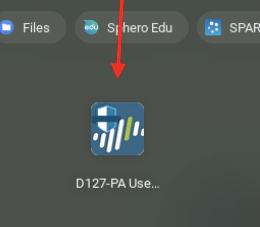
“[The issue] has to do with our firewalls because these devices are still being filtered when they’re not at school. The signal has to come into our school and identify you as one of our kids, but not in the building,” Carr said.
Letting the battery die fully before charging the Chromebook can cause issues with the “internal clock on it, and then you might not get on our WiFi at school,” Carr said.
HOW CAN I FIX INTERNAL ISSUES?
According to Carr, many internal issues can be solved by merely restarting the Chromebook.
“A lot of problems can be solved by rebooting the machine. It will fix issues happening, and that is also how it does it updates,” Carr said.
Chromebook updates are crucial so the operating system is at its peak condition.
Another way students can keep the internal machinery working properly is avoiding adding many extensions onto their Chromebook and the possible viruses that can come along with them.
“Some kids go in and they add one, but the problem is other stuff sneaks in with it, like gamer advertising, and that can cause problems on the Chromebook,” Carr said.

HOW CAN I PREVENT THESE ISSUES?
Many issues within the Chromebook can be prevented with simple maintenance measures.
“I recommend at least restarting at once a week, keeping it clean and food and drink away from it, and basically just taking good care of it too. If it tends to get dropped regularly- you tend to drop your backpack when you walk in the room- and if the Chromebook is in there and plastic pieces break off inside, they may not come out, but they could cause problems inside with the keys and the touchpad,” Carr said.